| View previous topic - View next topic |
| Author |
Message |
Mandrake
elementry school minded asshole

Joined: 28 May 2002
Posts: 1341
Location: GNARR!
|
 Posted: Sun Aug 01, 2004 1:19 am Post subject: Suggestion Posted: Sun Aug 01, 2004 1:19 am Post subject: Suggestion |
[quote] |
|
How about we create a design doc of GUI guidelines for console style RPG's? Ie: a list of ways we expect a keyboard and mouse interface should interact, to create a sort of standards of GUI interaction for SNES/NES/Genisis style RPG's. Then, after the doc has been published, people can mention in their description if their game is RPGDX GUI Standards complient. This could create a good, standard keyboard/joy interface for people to use in their games, and it would be something people would feel is natural. A sort of standard human-interface design for non-mouse based RPG's.
So, anyway, here's the stuff we should list for standards...what keyboard/joystick interface do you think should go for each?
walk-up/down/left/right
talk
search
menu- bringing up the walking menu in the game (ie: main menu)
accept menu (ie: highlighted menu option)
cancelling menu (going back a page)
_________________
"Well, last time I flicked on a lighter, I'm pretty sure I didn't create a black hole."-
Xmark
http://pauljessup.com
|
|
| Back to top |
|
 |
Ninkazu
Demon Hunter

Joined: 08 Aug 2002
Posts: 945
Location: Location:
|
 Posted: Sun Aug 01, 2004 1:28 am Post subject: Posted: Sun Aug 01, 2004 1:28 am Post subject: |
[quote] |
|
|
mmmmmmmmmmmmmmmmmm conformity.
|
|
| Back to top |
|
 |
tcaudilllg
Dragonmaster

Joined: 20 Jun 2002
Posts: 1731
Location: Cedar Bluff, VA
|
 Posted: Sun Aug 01, 2004 8:44 am Post subject: Posted: Sun Aug 01, 2004 8:44 am Post subject: |
[quote] |
|
Good idea. If nothing else people will begin avoiding the minimum interaction levels to make their efforts stand out from the crowd. I like it for that reason alone.
What I think is really necessary, is a set of good docs on how to do this stuff in the first place. I mean, making a mousable/keyboard-driven GUI is really rough programming. It wasn't thought of before the PARC-Alto conference for nothin'!
|
|
| Back to top |
|
 |
Sirocco
Mage
Joined: 01 Jun 2002
Posts: 345
|
 Posted: Sun Aug 01, 2004 3:18 pm Post subject: Posted: Sun Aug 01, 2004 3:18 pm Post subject: |
[quote] |
|
Really the two major things lacking in indie UI's is conformity and accessibility. To expound on those:
1. Conformity - Playing Firebell's old Dream Quest demo 2, it was annoying that every menu had a different set of accept/back keys, so being in the item menu meant using ENTER/ESC, but being in battle meant using something like SPACE/Q. Totally retarded, and a lot of games suffer from that. You need to treat keys like buttons on a gamepad -- assign them, and never touch them unless the user wants to reconfigure them. The ACCEPT key is always just that, and nothing else. Same for BACK.
2. Accessibility - Menus should be easily accessed, and no more than a click/press or two away. Keep your menus as simple and clutter-free as you can, because there's nothing more annoying than having to navigate five levels deep just to tell the game to save, or drop an item. This also falls into the category of using multiple input devices: Dont! I don't want to play with the keyboard, but have to switch to the mouse to interact with the menus; that's not intuitive. See Aliensoft's Spirit Master for a good example of UI's gone horriby wrong.
.
|
|
| Back to top |
|
 |
Mandrake
elementry school minded asshole

Joined: 28 May 2002
Posts: 1341
Location: GNARR!
|
 Posted: Sun Aug 01, 2004 4:00 pm Post subject: Posted: Sun Aug 01, 2004 4:00 pm Post subject: |
[quote] |
|
That's the point of this- to keep things conformed and intuitive. It's basically a HUD guideline for Console style (FF/DW/et al) RPG's. Maybe we should list that as well? Keeping things the same throughout the entire menu?
Hmmm. Maybe I should just write up a doc and then post it, and let you guys rip it a new asshole, and then make changes, repeat until satisfied. to me, this would be a good thing. Esp with GUI system. I mean, how much fun would using Windows be if every single program did things differently? A Gui should be designed to be intuitive. This would set a list of guidelines and standards for creating a GUI that would be intuitive, as well keeping things standardized so that if you play one game with the standards, you can easily play another.
Also- anybody up for a 48 hour compo?
_________________
"Well, last time I flicked on a lighter, I'm pretty sure I didn't create a black hole."-
Xmark
http://pauljessup.com
|
|
| Back to top |
|
 |
Sirocco
Mage
Joined: 01 Jun 2002
Posts: 345
|
 Posted: Sun Aug 01, 2004 4:21 pm Post subject: Posted: Sun Aug 01, 2004 4:21 pm Post subject: |
[quote] |
|
Oy, gotta pass on that. I'm waist-deep in CH's code right now. This is the most coding I've done in months, so I'm not stopping now!
.
|
|
| Back to top |
|
 |
Mandrake
elementry school minded asshole

Joined: 28 May 2002
Posts: 1341
Location: GNARR!
|
|
| Back to top |
|
 |
Aptyp
Egg-Sucking Troll Humper
Joined: 09 Jun 2004
Posts: 36
|
 Posted: Mon Aug 02, 2004 4:31 pm Post subject: Posted: Mon Aug 02, 2004 4:31 pm Post subject: |
[quote] |
|
|
Actually modern WASD control scheme is not Doom's. Rainbow Six, maybe? I'll ask around, emergent standards are a fascinating topic.
|
|
| Back to top |
|
 |
Bjorn
Demon Hunter

Joined: 29 May 2002
Posts: 1425
Location: Germany
|
 Posted: Mon Aug 02, 2004 7:23 pm Post subject: Posted: Mon Aug 02, 2004 7:23 pm Post subject: |
[quote] |
|
|
I'd say modern WASD controls started with the players that configured it that way as soon as the mouse was used for looking around. I know was always configuring them that way in almost every FPS I was playing. Only recently it seems like game developers have figured out it's nice to have this setting as the default (ie, Unreal Tournament doesn't use it, but UT2003 and maybe also QIII do).
|
|
| Back to top |
|
 |
Rainer Deyke
Demon Hunter
Joined: 05 Jun 2002
Posts: 672
|
 Posted: Mon Aug 02, 2004 10:20 pm Post subject: Posted: Mon Aug 02, 2004 10:20 pm Post subject: |
[quote] |
|
Some specific comments:
| Quote: | | If you are making a Fallout clone, or an Ultima clone, then a mouse is probably your best choice. |
I strongly disagree. I hated the mouse interface in Ultima 6, and would never have finished the gamel if it wasn't completely controllable with the keyboard.
| Quote: | | But, if you are not, then PLEASE do not mix mouse and keyboard controls. Use one set of controls. |
Again, I disagree. Different players have different preferences for input devices, so it is best to give the player as many options as possible. However, each input device that is supported should be fully supported. In other words, if input device X is supported, then it should be possible to play the entire game using only input device X, unless some inherent weakness in input device X makes this impractical.
| Quote: | | While Rogue-likes benefit from a thousand key-based commands, this will not do for a control this day and age. |
This appears to be a contradiction: if rouge-likes benefit from a thousand key-based commands, why would other games not also benefit? Personally I feel that rouge-likes would benefit from making those thousand commands optional shortcuts for a simple menu-based interface.
| Quote: | | Since there are no standards for PC-implementation of console style (mouse-less) RPG's (until now), and most games do not have a similar interface (although similar playing styles), we shall use the SNES9x? emulator's keyboard layout as our design standard's basis for interface. |
I disagree that this is a suitable choice. My reasons:- The SNES9X keyboard layout is counter-intuitive. Calling the 'x' key on the keyboard the Y button is just going to confuse the player.
- Defining a mapping between gamepad buttons and keyboard keys doesn't really solve the problem, since SNES games assigned all kinds of different functions to various buttons. (Yes, I did read the whole article.)
- The SNES9X keyboard layout is designed as a semantic-neutral mapping between gamepad buttons and keyboard keys. Since we know the semantics of the buttons, we can come up with a better mapping.
- Eight buttons is far too many to keep straight. I only played one SNES game that used all eight buttons, and I ended up pressing the wrong buttons more often than the right ones.
I propose the following alternate control scheme:- up arrow = gamepad up = move up (in world or menu)
- right arrow = gamepad right = move right (in world or menu)
- down arrow = gamepad down = move down (in world or menu)
- left arrow = gamepad left = move left (in world or menu)
- enter/space = button 1 = action
- escape = button 2 = bring up menu or cancel menu
Moreover, I propose that this scheme is already a de-facto standard, and that any new, more complicated standard should strive to maintain compatibility with it.
|
|
| Back to top |
|
 |
Sirocco
Mage
Joined: 01 Jun 2002
Posts: 345
|
 Posted: Mon Aug 02, 2004 10:34 pm Post subject: Posted: Mon Aug 02, 2004 10:34 pm Post subject: |
[quote] |
|
As a minimum (which I believe we're striving to define at this point) that works, but I prefer a four-button setup if for no other reason than to reduce potentially excessive menu navigation. Plus, you've got the benefit of all PC gamepads having at least four buttons.
Regardless, you guys have plenty of material to chew on.
.
|
|
| Back to top |
|
 |
valderman
Mage

Joined: 29 Aug 2002
Posts: 334
Location: Gothenburg, Sweden
|
 Posted: Tue Aug 03, 2004 2:26 am Post subject: Posted: Tue Aug 03, 2004 2:26 am Post subject: |
[quote] |
|
| Rainer Deyke wrote: | I propose the following alternate control scheme:- up arrow = gamepad up = move up (in world or menu)
- right arrow = gamepad right = move right (in world or menu)
- down arrow = gamepad down = move down (in world or menu)
- left arrow = gamepad left = move left (in world or menu)
- enter/space = button 1 = action
- escape = button 2 = bring up menu or cancel menu
Moreover, I propose that this scheme is already a de-facto standard, and that any new, more complicated standard should strive to maintain compatibility with it. |
I'm completely with you on that.
_________________
http://www.weeaboo.se
|
|
| Back to top |
|
 |
Nodtveidt
Demon Hunter
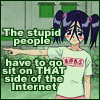
Joined: 11 Nov 2002
Posts: 786
Location: Camuy, PR
|
 Posted: Tue Aug 03, 2004 10:28 am Post subject: Posted: Tue Aug 03, 2004 10:28 am Post subject: |
[quote] |
|
Why do so many people fuck up GUI design? Is it really so friggin difficult? :( You either use the mouse or you don't (and if you do, you use the mouse throughout the whole game...sheesh how hard!), and you keep the keys consistent. WOW HOW HARD! :D
My FPS Two Lords uses WASD as default (thanks to na_th_an who suggested it).
_________________
If you play a Microsoft CD backwards you can hear demonic voices. The scary part is that if you play it forwards it installs Windows. - wallace
|
|
| Back to top |
|
 |
Mandrake
elementry school minded asshole

Joined: 28 May 2002
Posts: 1341
Location: GNARR!
|
 Posted: Tue Aug 03, 2004 12:21 pm Post subject: Posted: Tue Aug 03, 2004 12:21 pm Post subject: |
[quote] |
|
| Quote: |
Again, I disagree. Different players have different preferences for input devices, so it is best to give the player as many options as possible. However, each input device that is supported should be fully supported. In other words, if input device X is supported, then it should be possible to play the entire game using only input device X, unless some inherent weakness in input device X makes this impractical.
|
I think I should clarify this in the document then. What I meant was games that use the keyboard for walking and talking, but use the mouse to access the GUI feel clunky and confusing. I meant don’t used mixed interfaces.
If you add mouse access to a game, use it wisely. I think Xmark does this well with the latest Demo of Arc (which I don't think has been made public to the net yet)...where you can use the Mouse in the game, but you can *also* use the keyboard.
It's got an interface that doesn't send mixed signals.
But that doesn't really explain it well either. Some people here know what I'm talking about...maybe you can explain it better?
Although- I still disagree with the idea that because it is *possible* to play a game with said device, then the game *should* use it. Just because it’s possible doesn’t mean it should be used. In this case, I do think that using a keyboard/joystick interface would benefit a game done *in this style* more than hinder it, since the interface it’s choosing to mock is one that is without a mouse.
Have you ever tried to play Diablo on the console? The input without a mouse does not seem to work well for me. I think this works in reverse as well.
| Quote: |
This appears to be a contradiction: if rouge-likes benefit from a thousand key-based commands, why would other games not also benefit? Personally I feel that rouge-likes would benefit from making those thousand commands optional shortcuts for a simple menu-based interface.
|
I agree. I’ll make the change to the document, or if someone else wants to reword my rant on the rogue-like interface, feel free to.
| Quote: |
• The SNES9X keyboard layout is counter-intuitive. Calling the 'x' key on the keyboard the Y button is just going to confuse the player.
• Defining a mapping between gamepad buttons and keyboard keys doesn't really solve the problem, since SNES games assigned all kinds of different functions to various buttons. (Yes, I did read the whole article.)
• The SNES9X keyboard layout is designed as a semantic-neutral mapping between gamepad buttons and keyboard keys. Since we know the semantics of the buttons, we can come up with a better mapping.
• Eight buttons is far too many to keep straight. I only played one SNES game that used all eight buttons, and I ended up pressing the wrong buttons more often than the right ones.
|
| Quote: |
propose the following alternate control scheme:
• up arrow = gamepad up = move up (in world or menu)
• right arrow = gamepad right = move right (in world or menu)
• down arrow = gamepad down = move down (in world or menu)
• left arrow = gamepad left = move left (in world or menu)
• enter/space = button 1 = action
• escape = button 2 = bring up menu or cancel menu
Moreover, I propose that this scheme is already a de-facto standard, and that any new, more complicated standard should strive to maintain compatibility with it.
|
I’d have to disagree with that. A large percentage of games do not use this interface. I myself HATE the escape to exit a menu. This was done by DarkDread (no offense man) in one of his games and it was the most counter-intuitive part of it.
Maybe I should have changed the SNES button names to button1, button2, etc. My fault. But when I write more of the document you will see where I’m going with this. The list of buttons will be used concurrently. It won’t be will hitting x do what I need? It will be a set of standards, which is the point. I guess all 8 buttons won’t be needed. But I was going to allow for a variation on the main menu that would allow for a FinalFantasy 2/4j style of switching characters (which uses the topleft/topright buttons).
I think the snes9x ones work well, even if they are counter-intuitive, most people who will play the games done in the style of an indie-rpg console style game will most likely have played the snes RPG’s on an emulator. Going by this frame of mind, then they would be used to this format already (ie: it will seem familiar to them because they used it before in other situations). It may have been counter-intuitive, but now it becomes intuitive because they have used it in similar games before.
But, if enough people do not like this idea….we can change it. I just would not like to use the escape button to escape from a menu. Esc, to me, feels like you should exit the game with it. IE: to me, as an a gamer, ESC to exit a menu is counter-intuitive.
| Quote: |
As a minimum (which I believe we're striving to define at this point) that works, but I prefer a four-button setup if for no other reason than to reduce potentially excessive menu navigation. Plus, you've got the benefit of all PC gamepads having at least four buttons.
|
Four would work. Six would work as well, I think. This isn’t defining a minimum, just a maximum. Four would be able to use all of the variations I’m going to add.
Well, how about this for four buttons (instead of the already defined 8)?
• up arrow = gamepad up = move up (in world or menu)
• right arrow = gamepad right = move right (in world or menu)
• down arrow = gamepad down = move down (in world or menu)
• left arrow = gamepad left = move left (in world or menu)
• space = button 1
• enter= button 2
• shift= button 3
• z= button 4
Oh yeah, don’t assign actions to the keys just yet. That’s for later. We can argue about that when the time comes. If anyone else has a design scheme they like better, offer it now so we can discuss them.
| Quote: |
Why do so many people fuck up GUI design? Is it really so friggin difficult? :( You either use the mouse or you don't (and if you do, you use the mouse throughout the whole game...sheesh how hard!), and you keep the keys consistent. WOW HOW HARD! :D
My FPS Two Lords uses WASD as default (thanks to na_th_an who suggested it).
|
But even if GUI design was well thought out, RPG’s could still get confusing because almost every game uses a design scheme differently. Even games that are in the same series around here do not use the same keypad layout. This is insane, esp considering the fact that we are all pretty much using the same game menu/interface style.
_________________
"Well, last time I flicked on a lighter, I'm pretty sure I didn't create a black hole."-
Xmark
http://pauljessup.com
Last edited by Mandrake on Tue Aug 03, 2004 12:25 pm; edited 1 time in total
|
|
| Back to top |
|
 |
Mandrake
elementry school minded asshole

Joined: 28 May 2002
Posts: 1341
Location: GNARR!
|
 Posted: Tue Aug 03, 2004 12:24 pm Post subject: Posted: Tue Aug 03, 2004 12:24 pm Post subject: |
[quote] |
|
Also- I do plan on creating a basic library in C++ of a console-like game menu interface system using the standard when it's finished. It will use allegro, but be heavily commented so that moving it to another lib should be easy, and using it as a reference to moving the lib to another language should also be easy.
_________________
"Well, last time I flicked on a lighter, I'm pretty sure I didn't create a black hole."-
Xmark
http://pauljessup.com
|
|
| Back to top |
|
 |
  |
Page 1 of 3 |
All times are GMT
Goto page 1, 2, 3 Next
|
|
|
You cannot post new topics in this forum
You cannot reply to topics in this forum
You cannot edit your posts in this forum
You cannot delete your posts in this forum
You cannot vote in polls in this forum
|
|

