  |
|
| View previous topic - View next topic |
| Author |
Message |
RedSlash
Mage
Joined: 12 May 2005
Posts: 331
|
 Posted: Sat Dec 15, 2007 9:17 am Post subject: Widescreen Posted: Sat Dec 15, 2007 9:17 am Post subject: Widescreen |
[quote] |
|
I've used a square monitor for ages and have totally neglected the fact that widescreen monitors existed. I only realized my problem is when I tried running my game on a widescreen monitor, noting that everything got stretched horizontally.
Here are a few ways I can think of handling widescreen in games.
1. Develop for the widescreen monitor, and clip the left and right portions of the screen for squared monitors. This would allow perfect viewing ratio, but would provide a disadvantage to users of squared screens as parts of the image are clipped off.
2. Develop for the square monitor and place fillers on the left and right side of the screen for widescreen monitors. This gives a fixed ratio for all users. However, filler items on both sides of the screen could prove to be a distraction.
3. Like #2, rather than fillers left and right, have fillers top and bottom for squared screens. This is like the black bars for movies.
What do you prefer? Or are there better ways of handling this?
|
|
| Back to top |
|
 |
Nodtveidt
Demon Hunter
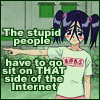
Joined: 11 Nov 2002
Posts: 786
Location: Camuy, PR
|
 Posted: Sat Dec 15, 2007 4:51 pm Post subject: Posted: Sat Dec 15, 2007 4:51 pm Post subject: |
[quote] |
|
Depends on the type of game you're making. You have to consider which ratio is going to serve your game better. A FPS, for example, is probably going to be just fine irregardless of ratio (I have both 4:3 and 16:9 modes supported in the 3D version of Two Lords), but an overhead RPG is not going to gain much from using 16:9 so you might want to compensate for a widescreen by using the black side bars. On the other hand, a horizontal shooter is going to gain much from 16:9, so the letterbox effect on a 4:3 screen will work great...though the opposite will hold true for a vertical shooter.
_________________
If you play a Microsoft CD backwards you can hear demonic voices. The scary part is that if you play it forwards it installs Windows. - wallace
|
|
| Back to top |
|
 |
DeveloperX
202192397

Joined: 04 May 2003
Posts: 1626
Location: Decatur, IL, USA
|
 Posted: Mon Dec 17, 2007 4:33 am Post subject: Posted: Mon Dec 17, 2007 4:33 am Post subject: |
[quote] |
|
Implement an alternate widescreen rendering method, and give the user an option to toggle widescreen mode.
You should not penalize the player using either 4:3 or 16:9 modes.
I'd recommend using a letterboxed widescreen format for the 4:3 mode, and then scale that up to the fullscreen on the 16:9 mode.
That way the player does not miss anything, and the ones who have the luxury of having a widescren monitor can see a larger view of the game. (Ever seen your pixels on a 60+" TV?...scary)
_________________
Principal Software Architect
Rambling Indie Games, LLC
See my professional portfolio
|
|
| Back to top |
|
 |
RedSlash
Mage
Joined: 12 May 2005
Posts: 331
|
 Posted: Mon Dec 17, 2007 7:05 am Post subject: Posted: Mon Dec 17, 2007 7:05 am Post subject: |
[quote] |
|
I may have found a good solution. The 14:9 as described by wikipedia:
http://en.wikipedia.org/wiki/14:9
notes that 14:9 seems to be like an in between solution for both squared and widescreen screens. What the 14:9 ratio provides is that squared screens will see a bit more top and bottom while widescreens will see a bit more left and right. This way, both screens have an equal disadvantage and this seems like a decent compromise without having to use black bars.
|
|
| Back to top |
|
 |
  |
Page 1 of 1 |
All times are GMT
|
|
|
You cannot post new topics in this forum
You cannot reply to topics in this forum
You cannot edit your posts in this forum
You cannot delete your posts in this forum
You cannot vote in polls in this forum
|
|

